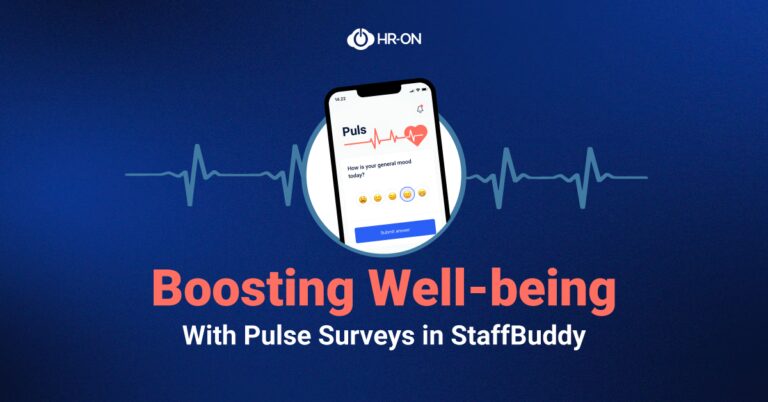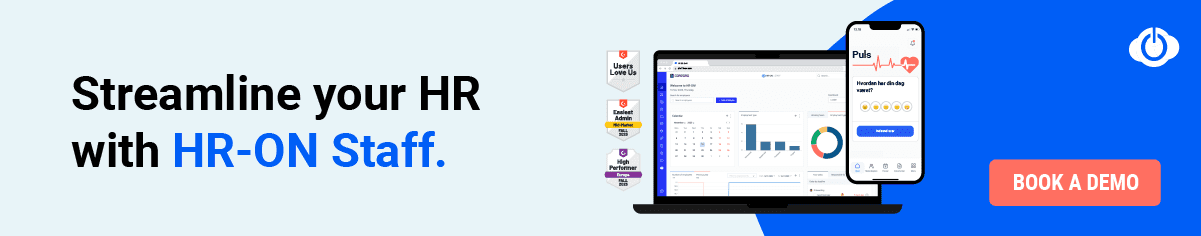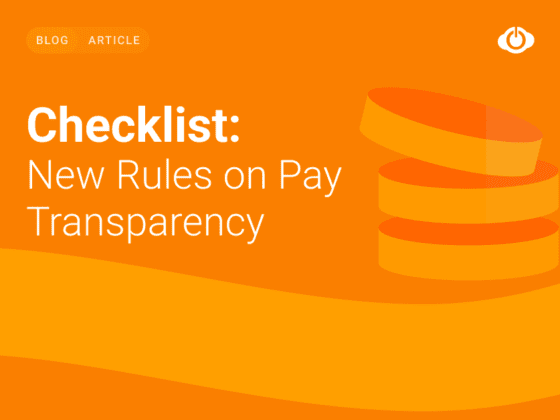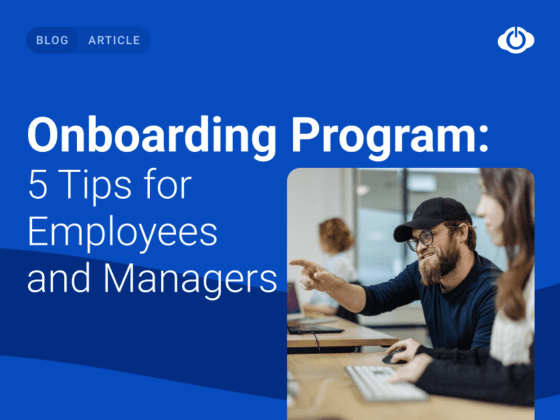Boosting Employee Well-Being: Use Pulse Surveys in StaffBuddy
How can you ensure your employees’ well-being? Implement pulse measurements proactively to identify and address issues before they escalate.
Cultivating a thriving workplace is easier with pulse surveys in StaffBuddy. The seamless integration with HR-ON Staff allows you to set up surveys effortlessly and distribute them through the StaffBuddy employee app. Your employees will receive notifications prompting them to participate, making the process smoother than ever.
You might also like: A Comprehensive App Solution for HR and the Company: Meet Staffbuddy
With Pulse Surveys from HR-ON Staff and StaffBuddy, You Get:
- Notifications in the app when a pulse survey is available
- Option to submit pulse responses via the app
- Design flexibility by creating different pulse surveys
- Seamless integration between StaffBuddy and HR-ON Staff
- Statistical analysis upon completion of the pulse survey
With StaffBuddy, the possibilities are endless. You can create pulse surveys with emoji mood scales, multiple choice, rating scales, and more. Save a pulse as a ‘pulse type’ and have it ready anytime.
The pulse survey is set up in HR-ON Staff. You can also extract the survey results and work further with the data. Employees simply need to open the app and submit their responses to maintain the pulse survey.
Why Pulse Surveys?
Pulse surveys are crucial in companies as they can indicate or provide a snapshot of the company and its daily operations. If there are fluctuations, the pulse can help tell the company what’s happening – and then you can start investigating what underlies those fluctuations.
You might also like: What to Know about EU’s Mandatory Time Tracking
Do you want to learn more about the pulse surveys in StaffBuddy and our other products? Then book a demo today with our sales consultants or use our price calculator.
FAQ: What is a pulse survey in StaffBuddy
How do I make a pulse survey for StaffBuddy?
When setting up a pulse survey for HR-ON Staff, it can be sent to the StaffBuddy app. The pulse survey will appear as a notification, and then the employee can choose the response time within the given pulse deadline.
How to respond to a pulse survey in StaffBuddy?
Responding with the employee app is simple: tap it, and you’ll answer the pulse survey. Depending on the pulse type, it may vary where you need to tap or swipe, but everything happens on the mobile screen.
What is a pulse survey in companies?
A pulse survey “takes the pulse” in companies and can give a snapshot of the workplace’s employees, such as whether they are busy or think the office is too cold, etc.
Why should pulse surveys be conducted in companies?
Pulse surveys can provide a snapshot of the daily atmosphere, workload, etc. If the pulse shows fluctuations, companies can investigate further.